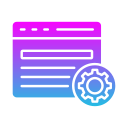Design That Speaks Search: Incorporating Keywords in Home Design Content
Chosen theme: Incorporating Keywords in Home Design Content. Welcome to a space where elegant interiors meet strategic language. We’ll show you how to weave meaningful keywords into stories, case studies, and visual narratives—so your design voice feels human, ranks naturally, and invites clients to step inside.

Turn your inspiration board into a keyword board by pairing every aesthetic with a phrase users actually search. A studio once swapped vague labels for phrases like “coastal living room ideas” and saw saves double. Share the phrases you’re testing this month so we can learn together.

Write Naturally: Let Keywords Set the Mood, Not the Monologue
Use keywords in sentences you’d say to a client in a consultation. Instead of repeating “Scandinavian bedroom” endlessly, say, “This Scandinavian bedroom uses pale oak and linen to calm visual noise.” What phrase have you made sound truly natural? Share your best example below.

Structure Pages Like a Floor Plan
Let your H1 present the core theme—one primary keyword—then arrange H2s as zones and H3s as details. For a “small apartment makeover,” nest sections on storage, light, and scale. Comment if you want a quick audit checklist for your latest post.


Structure Pages Like a Floor Plan
Rename images with descriptive clarity, like “brooklyn-brownstone-parlor-blue-velvet-sofa.jpg,” and write alt text that mentions the scene honestly. It’s accessibility plus findability. Want our alt-text formula card? Subscribe, and we’ll send it with image compression tips.
Local Nuance: Anchor Keywords to Place
Blend place naturally: “Brighton coastal living room with salt-friendly fabrics,” not a list of city names. Mention local architecture or climate realities to earn trust and clicks. Tell us your city, and we’ll brainstorm one tasteful location modifier you can try.
Keep your name, address, and phone identical across pages and profiles. Add showroom photos with alt text like “Portland design studio consultation table.” These signals support keyword relevance. Subscribe for our local profile setup guide and citation checklist.
On project pages, note neighborhood quirks, codes, and suppliers: “Capitol Hill rowhouse, narrow stair delivery, plaster repair.” Keywords become useful context, not fluff. Drop a project type you feature, and we’ll suggest supportive geo-keywords that feel authentic.
Research with Curiosity, Not Just Tools
Mine Client Questions and Comments for Long-Tails
Collect exact phrases from discovery calls and DMs—those are long-tail gold. Turn “Can you hide TV cables?” into posts targeting “hidden media storage solutions.” Share a client question you hear often, and we’ll help shape a keyword-ready headline.
Let Search Console Guide Your Renovations
Review queries already bringing impressions to underperforming posts. Expand sections to address those terms, then add internal links. It’s like opening a blocked doorway. Subscribe for our quick tutorial on filtering queries that deserve a paragraph, not a paragraph break.
Seasonal Swings: Trendwatching for Timely Keywords
Track seasonal searches—“spring porch refresh,” “holiday mantle styling”—and publish before the curve. Align calendars with photo shoots for timely visuals. Comment with your busiest season, and we’ll share a three-month keyword sprint plan.

Measure, Iterate, and Invite Conversations
Update hero examples, swap images, and add new FAQs tied to emerging keywords. Even a 10% refresh can revive rankings. Tell us which article you’ll refresh next, and we’ll suggest two supporting phrases to integrate gracefully.
Measure, Iterate, and Invite Conversations
Test a narrative opening versus a checklist intro, or compare subheads using different keyword angles. Track dwell time and click-through to internal pages. Subscribe for our split-testing swipe file tailored to home design content formats.