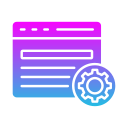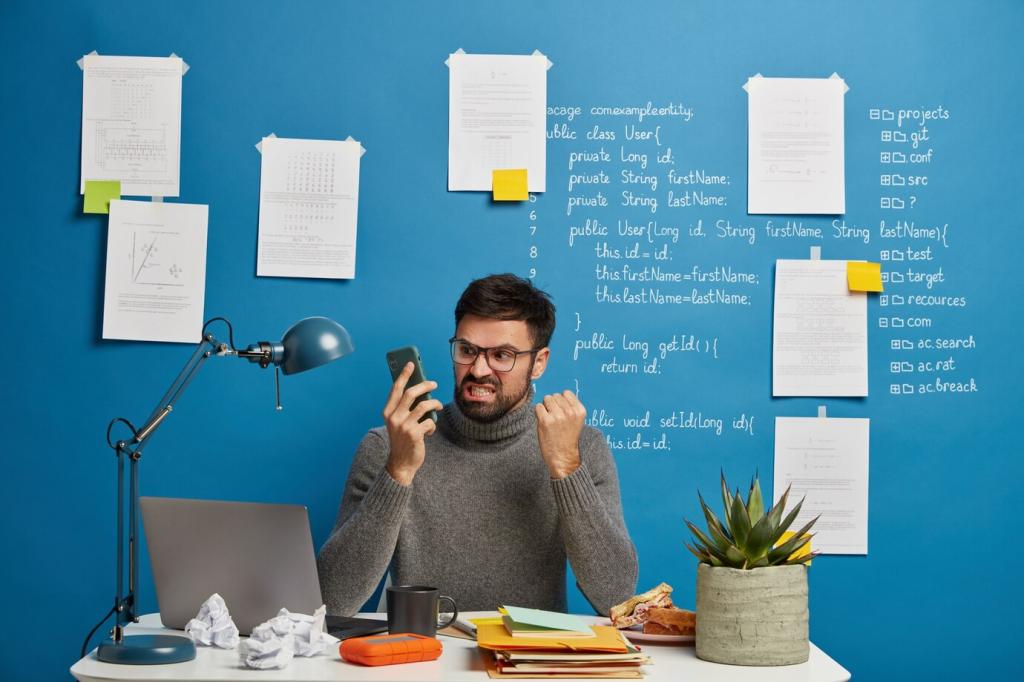Content Hubs and Internal Linking for Style Themes
Create cornerstone pages introducing each style, with history, palettes, materials, and common constraints in small spaces. Link to galleries and buying considerations. Want a starter outline? Comment with a style theme, and we’ll share one.
Content Hubs and Internal Linking for Style Themes
From every project, link up to its hub and sideways to related projects by color or budget. Vary anchors naturally, and avoid orphan pages. Share a project URL, and we’ll propose three contextual link ideas.